Sales Flow Tool | Limber
“Seidat has helped us to manage our materials and perfect our sales flow. As we tune on our presentations we get more and more customers – so they seem to work!”
Simon Hermans, CEO at Limber
Keep on reading →
Sales flow platform for interactive meetings and better transparency.

Increase the level of transparency in your company by using a shared workspace for your presentation materials. Collaborate better between different departments easily while keeping control.

Make your sales flow smoother for both your salespeople and your customers by using Seidat to support you in every step of your sales process.

Boost your operational efficiency with sales and marketing data provided by Seidat and integrated apps. Make Seidat a seamless part of your ecosystem by integrating and optimising your workflows by automation.
Have you already updated your sales concept to today’s standards? We collected the best sales practices in our sales concept guide. Get the guide delivered to your email and start closing more deals!
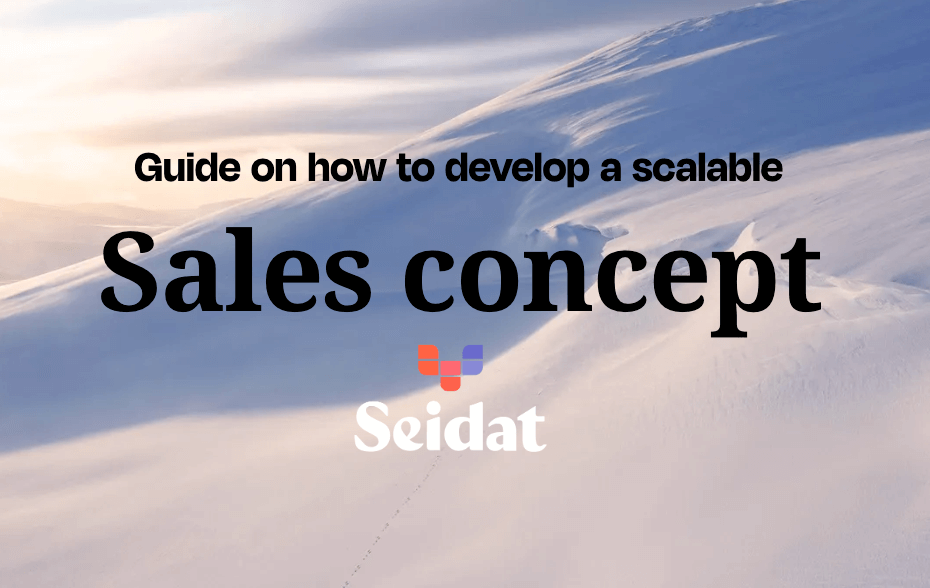
“Seidat has helped us to manage our materials and perfect our sales flow. As we tune on our presentations we get more and more customers – so they seem to work!”
Simon Hermans, CEO at Limber
Keep on reading →