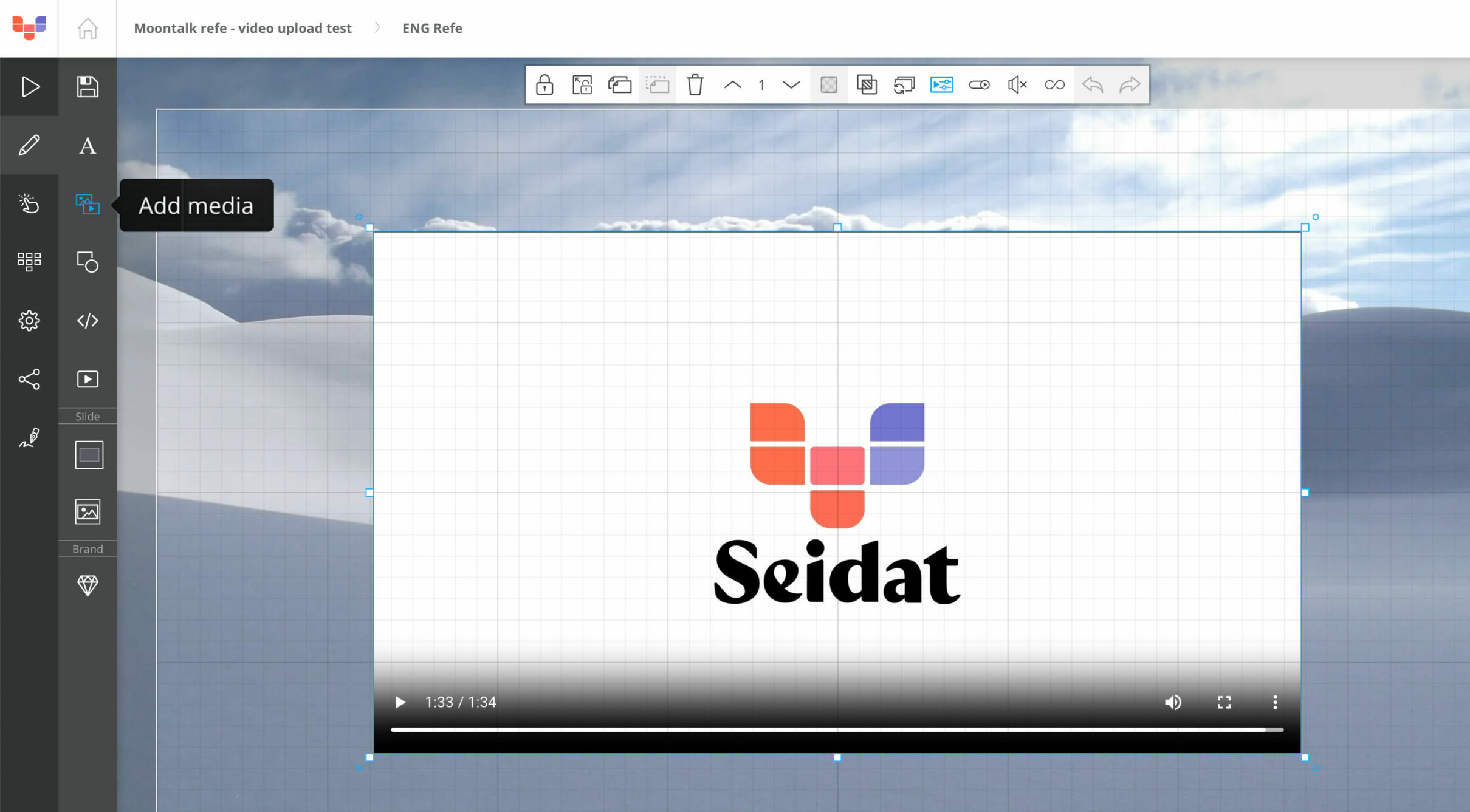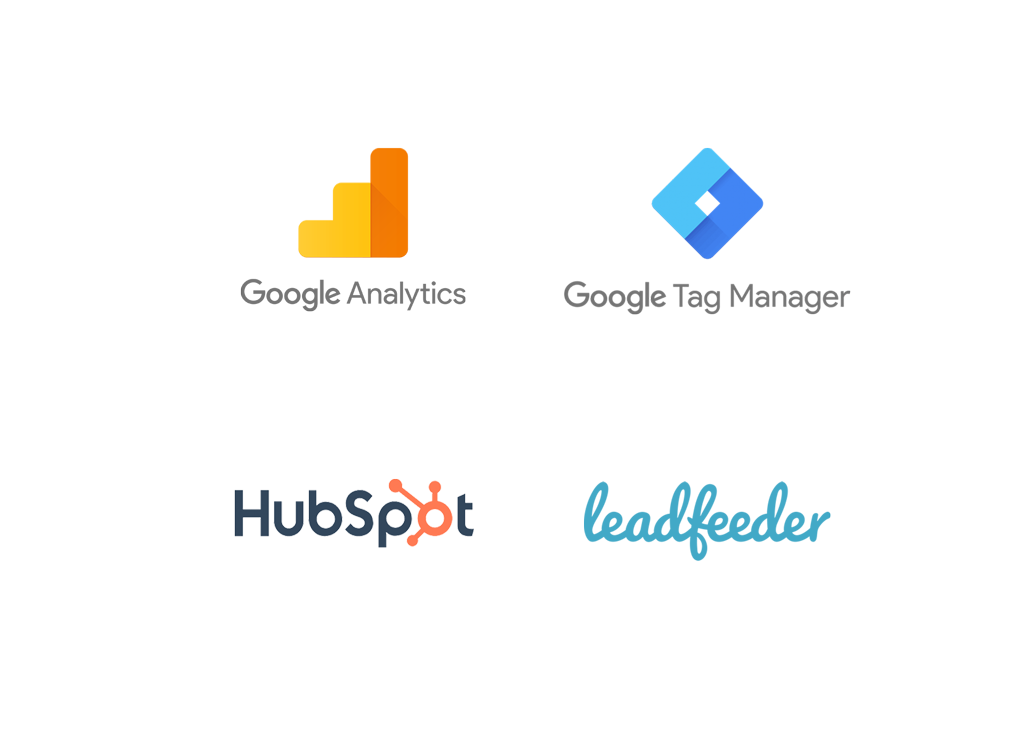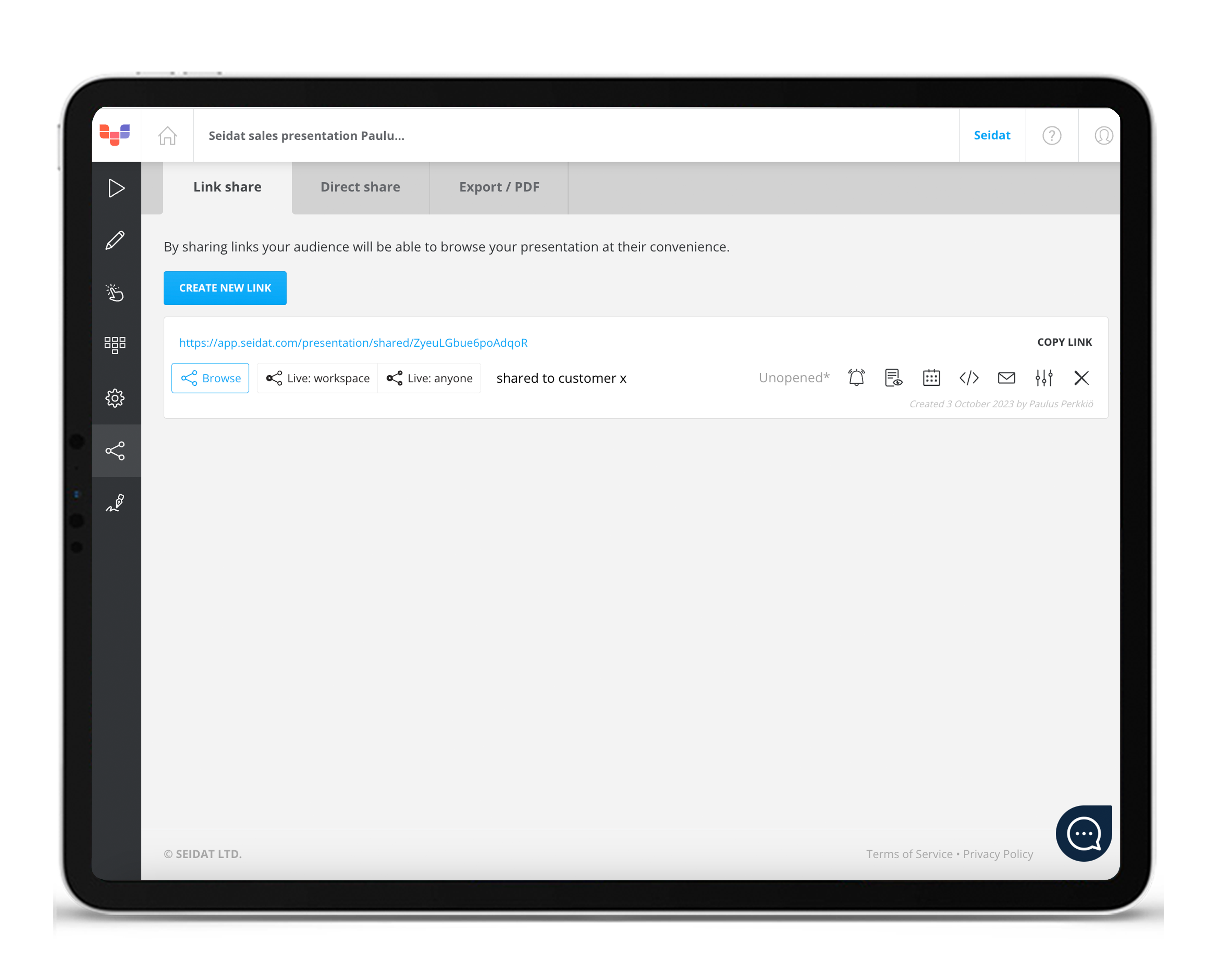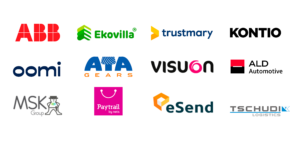Intro materials
In Seidat, we offer a wide range of features designed to enhance your intro materials. Read more below!
Build a connection
In sales, repetition is key, and the first impression can make or break a deal. That’s where intro materials come in. Tailored to showcase your unique offerings, these materials simplify complex information, ensuring potential clients understand the value you bring.
By utilizing introductory materials, you’re not just presenting facts but creating an emotional connection. It’s all about leaving a lasting impression.
Create a positive first impression with intro presentations
Typical challenges with intro presentations?
Crafting and sharing intro presentations for customers often poses common challenges in many companies
- How to streamline content creation and save time?
- How to create a wow effect and positive impression?
- Has the customer even opened the material we have shared with them?
Seidat solution for challenges?
- With Seidat you can automate your presentation processes, and with Zapier + other tools you can create personalized presentations at a glance
- Seidat’s multimedia content options enable the creation of compelling presentations
- With Seidat, you can effortlessly track when your shared link has been opened and receive real-time notifications when your customer engages with it
Seidat benefits for intro materials
- Time-saving from manual work, more time for sales!
- Seidat offers a range of versatile content options, including calculators and calendar embeds, amplifying first impressions and boosting competitive advantage to create a remarkable wow effect
- More right-time service for the customers = time-saving + better sales results
“Seidat has improved our work by saving time and making our work smoother, and one big thing is that we don’t have to send sales materials by email anymore.”
Sakari Junes, Sales Manager, Moontalk
Other Seidat use cases for sales
Seidat in meetings
In Seidat, we offer a wide range of features for sales meetings. Develop your conversations with Seidat matrix slide structure and presenter view and make your meetings more impactful.
Keep on reading →Seidat in online meetings
Packed with features, Seidat has your back for smooth presentations and content creation. Turn your sales meetings into friendly, interactive sessions with your customers – just like a laid-back campfire chat.
Keep on reading →Seidat with phone calls
Sharing your Seidat presentation materials is easy; you can present with any device or even have phone meetings and simultaneously change slides with your phone on the customers’ screen.
Keep on reading →Sponsor letters and memos
Create sponsor letters and meeting memos easily and share them with your customers with a link. Set an expiration date and see how many times the link has been opened or if it has been opened at all.
Keep on reading →Proposals
Get your proposals, contracts, and other agreements created, accepted, and signed by your customers using Seidat. All in one platform!
Keep on reading →eSignature
Get your contracts accepted and signed with Seidat’s built-in eSign feature, employing seamless email authentication for a quick and user-friendly experience.
Keep on reading →