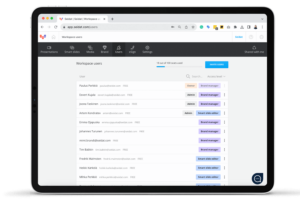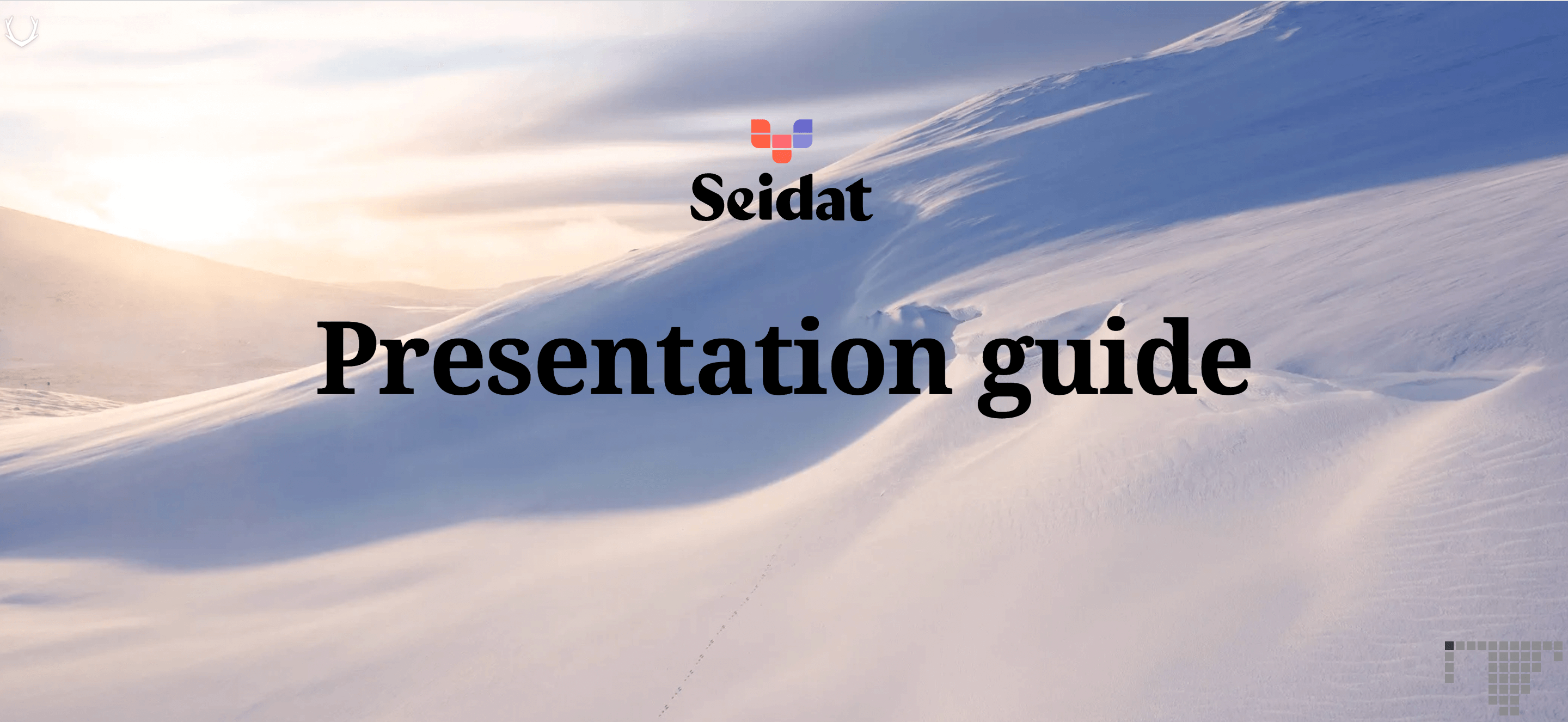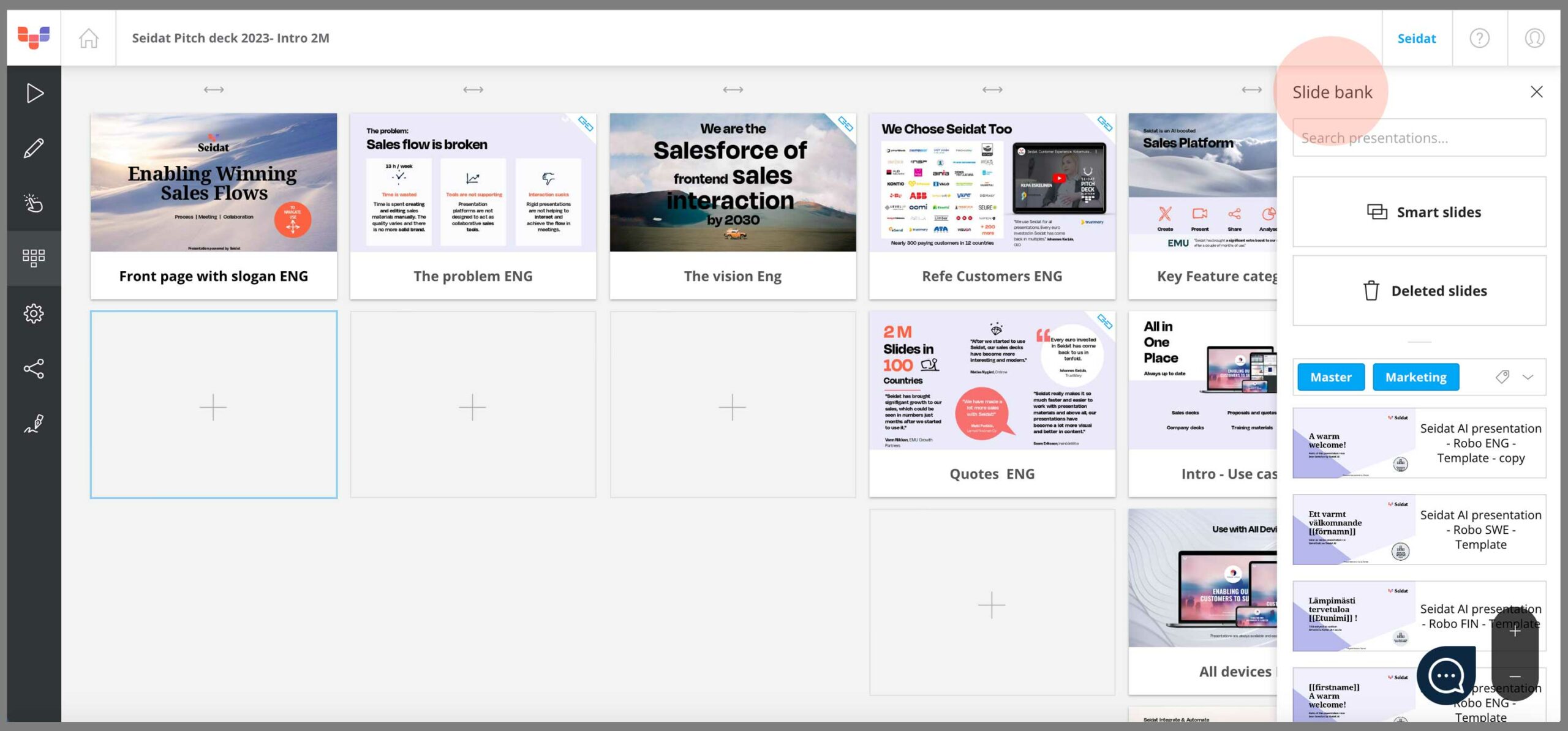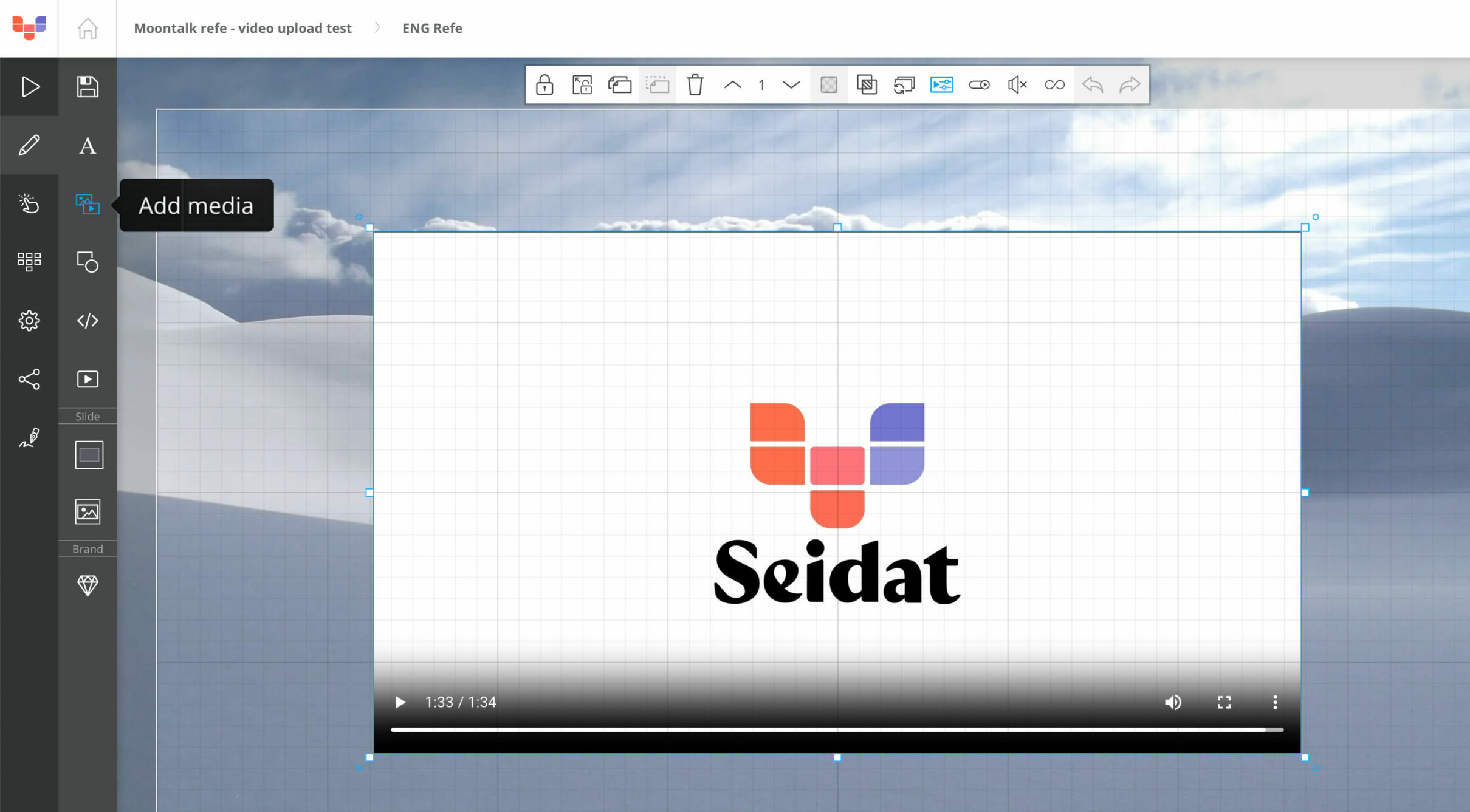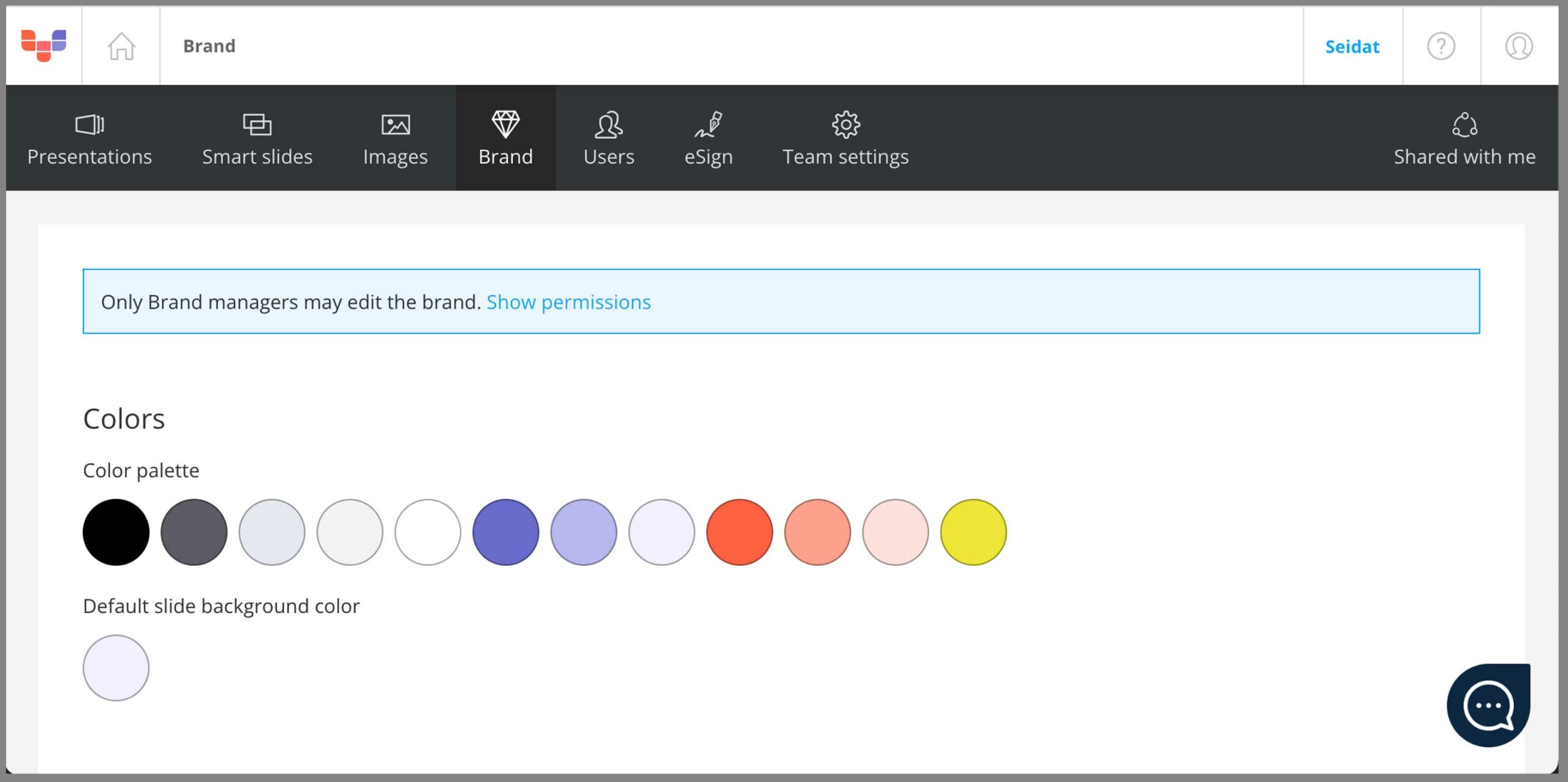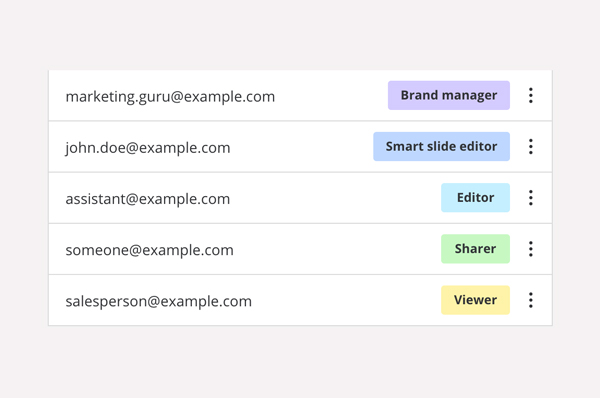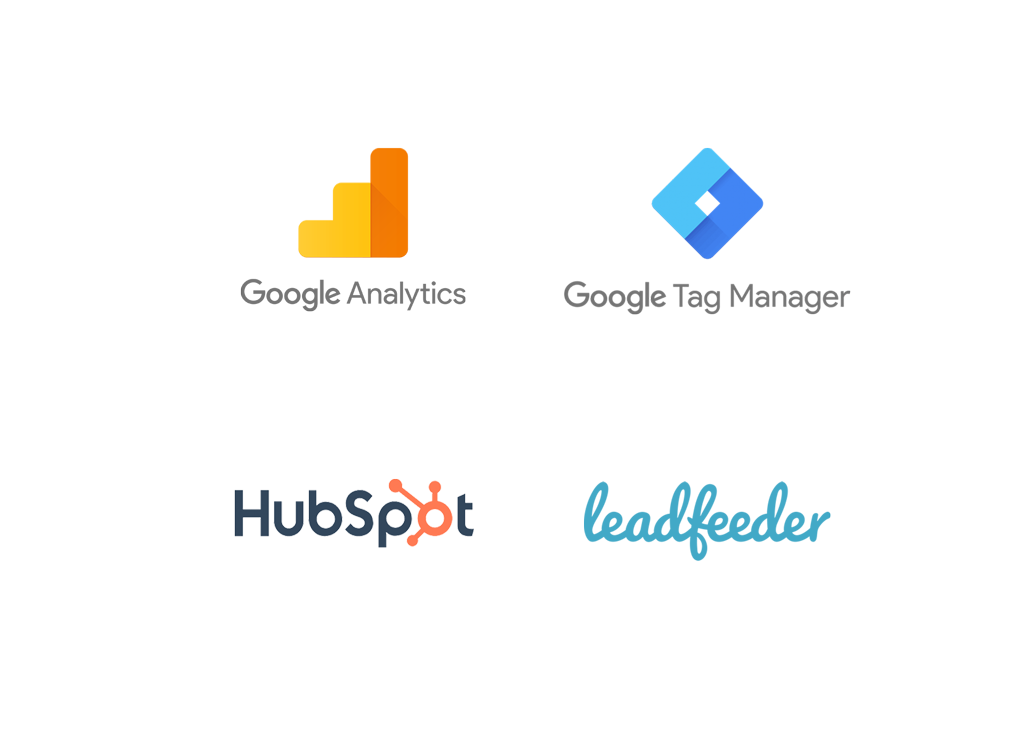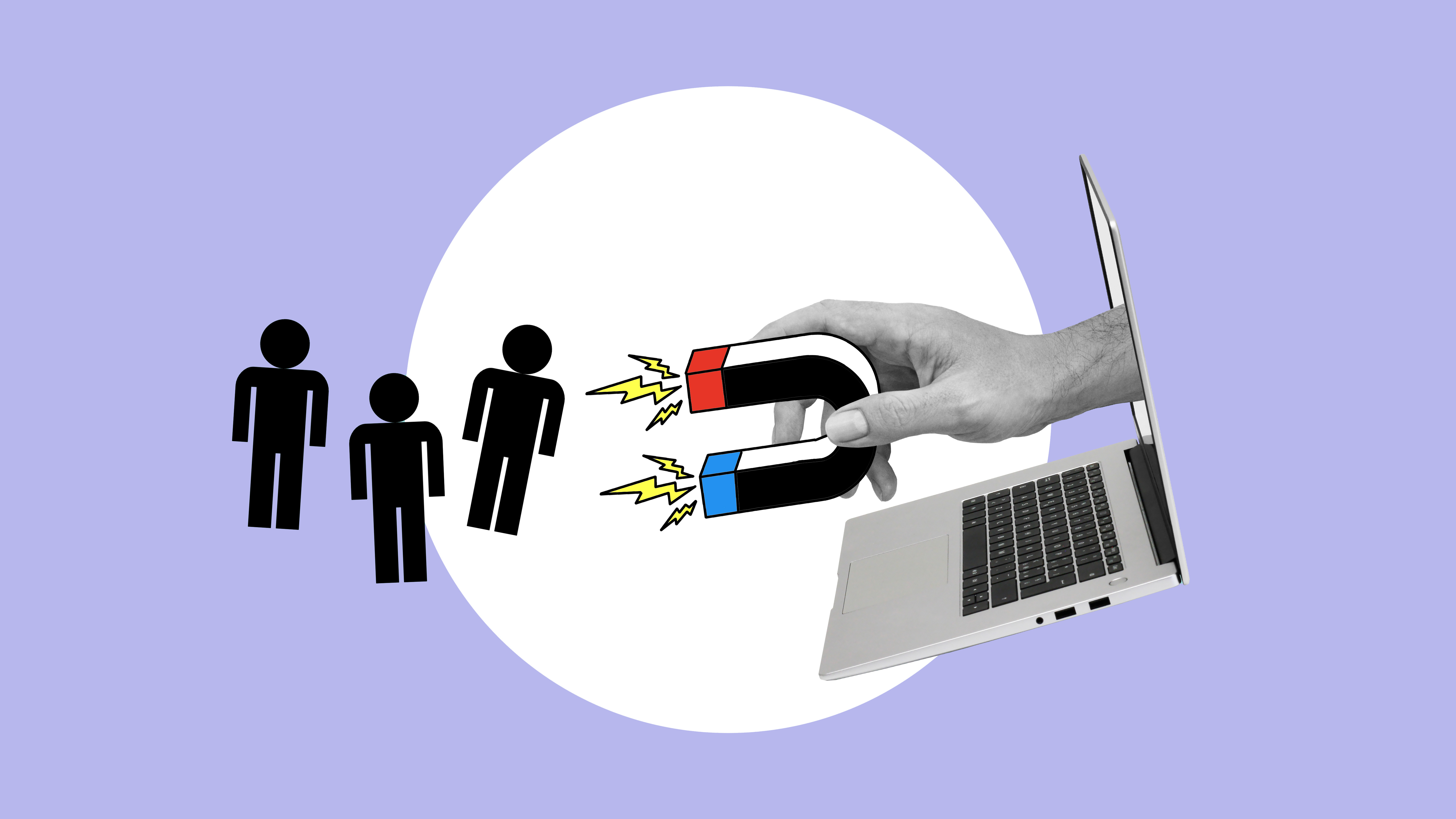International Challenges | Tschudi Logistics
“We are an international company with offices in ten countries. I manage all marketing activities from our office in Denmark, which means that I need an online platform for sharing our company presentations in real-time. Seidat makes it possible for me to edit our presentations without sending the newest version to all employees time and time again. Easy, quick and effective.
Tanja Smith, Marketing Manager, Tschudi Logistics A/S
Keep on reading →