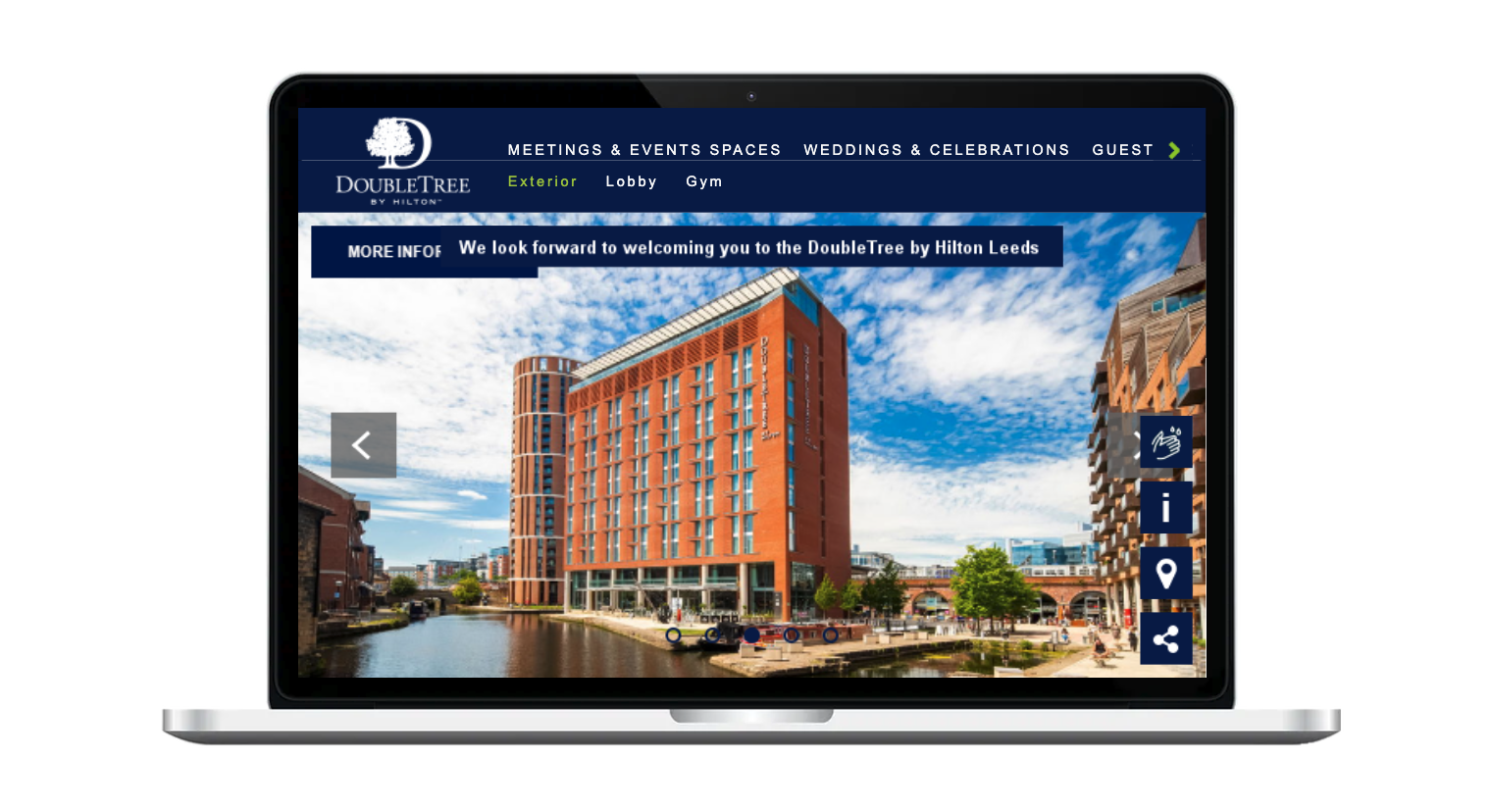
Are virtual tours worth it for hotels?
07.10.2025
Virtual tours are changing how guests and event planners experience hotels online. They bridge the gap between photos and reality, helping travelers explore spaces with confidence. But are they truly worth the investment? Let’s find out.
Imagine this: A corporate event planner is researching venues online for a company conference. They land on a hotel’s website and browse through pictures of ballrooms, meeting rooms, lounges, and guest rooms. The photos are nice, but they can’t tell how the spaces connect, how natural light filters through windows, or whether the ceiling height gives enough openness. Meanwhile, another traveler is checking for overnight stays and is likewise unsure whether the room photos really reflect livability or ambiance. In both cases, hesitation sets in.
That hesitation is precisely the moment when a hotel virtual tour can convert curiosity into commitment.
In this blog, you will learn whether virtual tours are genuinely worth the investment for hotels, not just from the perspective of leisure guests, but also for event planners, corporate clients, and meeting organizers. You will see when virtual tours make financial sense, the risks you must guard against, how to plan and execute them properly, and most importantly, how to measure return on investment (ROI). By the end, you will have a practical framework to decide when to pilot, scale, or skip the investment, and how to avoid wasted effort.
Here are the key benefits hoteliers will gain:
- A multi-angle decision lens: know when virtual tours serve lodging sales and event / meeting sales
- A risk awareness: recognize common pitfalls and how to avoid them
- Practical guidance: how to build immersive, effective tours that serve both guest and planner audiences
- Performance insight: how to benchmark, set goals, and evaluate success
When we mention “virtual tour” in this article, we mean immersive 360-degree panoramic walkthroughs, interactive experiences in which users can look around and explore spaces independently. We are not referring to linear video walkthroughs or simple slideshows, though those have distinct uses. A true interactive virtual tour gives both travelers and event planners presence and control, enabling them to “walk through” your hotel and event spaces in a way static images cannot.
Let us begin by exploring whether a virtual tour is a cost, a luxury, or a strategic differentiator for your hotel.
1. What is a hotel virtual tour (and what types exist)?
A hotel virtual tour is an interactive digital representation of your space, allowing viewers to explore rooms, amenities, meeting halls, and corridors as though they were walking through them. Unlike a static gallery of photos, a virtual tour offers spatial awareness, navigable viewpoints, and often embedded interactive elements like hotspots, labels, audio, or video.
Types of virtual tours & their trade-offs
360° panorama tours
These are panoramic images captured from fixed points, stitched together to let the viewer look around in all directions. They are relatively lightweight, cost-effective, and fast to deploy. However, viewers remain tethered to specific viewpoints and cannot freely move through the space in full 3D.
3D model tours
Digital twins capture not just visuals but spatial geometry, depth, and dimensions. These are created via LiDAR scans, structured light, or depth sensors, and allow free navigation, floor planning, and more immersive exploration. Compared to 360 panoramas, digital twins feel more “real” and flexible, but they demand more advanced capture, processing, and often cost.
Video walkthroughs
A linear, guided video “tour” of the space, akin to someone walking you through it in real time. The benefit is storytelling and direction, but it lacks interactivity—users cannot pause, deviate, or zoom in at will.
Differences vs. static galleries or simple videos
Static photo galleries show fixed angles with no interactivity or spatial context. Video tours, though richer than stills, remain linear and passive. In contrast, immersive virtual tours give users control over what to see, where to look, and how to move. This control fosters more engagement, trust, and a sense of “being there,” which static galleries and linear videos simply cannot match.
Emerging hybrid & advanced types
The frontier now lies in mixed reality, live guided tours, and hybrid formats. A mixed-reality experience might let a remote user teleport into a physical hotel space and see augmented overlays. Live guided virtual tours allow a human host to lead remote guests through a virtual space in real time. Some digital twin systems are now combining panoramic captures with sensor data or live updates to create “living” tours that change as the real hotel evolves.
With this taxonomy in hand, you’ll better understand which type of virtual tour suits your hotel’s goals, audience, and budget.
2. Why hotels consider virtual tours: What they hope to achieve
When hotels consider investing in virtual tours, their ambitions go beyond simply appealing to overnight guests. They do so to serve multiple stakeholder goals: marketing, sales, operations, and — critically — meeting and event planning sales. Below are the main objectives hotels aim to accomplish through virtual tours.
Build trust and reduce uncertainty
For both leisure travelers and corporate clients, seeing is believing. Virtual tours let viewers inspect guest rooms, amenities, views, and event spaces with clarity, reducing the “it looked better in the photos” disappointment. This transparency helps manage expectations and lowers complaints or cancellations. Hotels that showcase consistent, accurate virtual imagery build credibility with both guests and planners.
Drive more direct bookings and higher conversions
Embedding a “book now” link or booking widget inside the virtual tour can turn interest into action. Longer dwell times in the virtual space signal engagement, something search engines and UX metrics reward. Some hotels report a 15-30 % uplift in bookings from users who engage with tours.
Marketing & SEO lift
Virtual tours become content assets: they enrich web pages, social media, and Google My Business or Maps listings. Because they keep users on the page longer and reduce bounce rates, they improve SEO. A tour embedded in your local listing can help your hotel surface more often in searches for “venue + location” or “meeting space.”
Event / meeting sales and planner confidence
Event planners want assurance that the ballroom, meeting rooms, and breakout spaces can handle their layout, traffic flow, and capacity needs. A virtual tour lets them “walk” through your event spaces before booking. That visual fidelity reduces site visits, speeds sales cycles, and increases the confidence planners have in committing to your hotel.
Operational & maintenance value
Once built, tours double as reference tools. After renovations or layout changes, tours allow staff to audit spaces virtually. They also serve for training new employees, or event staff can orient themselves by navigating the venue virtually.
Competitive differentiation & branding
In many markets, few hotels provide high-quality, interactive tours. Offering one sets you apart, signals professionalism, and appeals to tech-savvy planners and guests who expect modern experiences.
In sum, a well-executed virtual tour is not just a marketing gadget, but a strategic asset across sales, operations, and event planning channels.
3. When virtual tours may not be worth it (risks, limitations & pitfalls)
A hotel virtual tour can be a powerful asset, but it also carries real risks, especially if it is executed poorly, becomes outdated, or misaligns with your event planning goals. Below are key scenarios where virtual tours might underdeliver or even backfire.
High costs and poor ROI if done poorly
Producing a quality virtual tour isn’t cheap. The cost of specialized photography or LiDAR capture, software licensing, hosting, and updates can quickly escalate. If the visual quality is low resolution or poor lighting the tour damages trust rather than builds it. A planner might see a banquet room that looks dark or warped and reject your venue outright.
Technical constraints and user experience issues
Slow loading times, especially on mobile are a major turnoff. Compatibility problems across browsers and devices may prevent planners or guests from viewing the tour at all. Users can feel lost if navigation is confusing or hotspots are poorly placed. Less tech-savvy users may struggle to understand how to move through the space. In VR or XR environments, motion sickness, disorientation, or interface issues can alienate users, particularly planners expecting a smooth walkthrough. Recent XR research finds virtual tour experiences often come with usability challenges and potential cybersickness for some users.
Maintenance burden and stale content
A virtual tour must reflect your hotel’s current layout. After renovations or changes to floor plans, an outdated virtual tour misleads planners or guests. Keeping the tour accurate demands reshoots or updates, which incur ongoing cost and logistical effort.
Overpromising vs real experience
Virtual tours can’t recreate atmosphere, ambient sounds, smells, acoustics, or human interaction. A planner might see a beautifully rendered ballroom but still be surprised by glare, echo, or layout constraints in real life. When the actual space doesn’t match the virtual feel, disappointment follows.
Obscured conversion path or distraction
The tour might become a “time sink” where users wander without direction or clear next steps. If calls to action or booking links are not smoothly integrated, a planner or guest might explore but never commit. In event sales, that means lost leads even when interest is high.
When considering a virtual tour, weigh these trade-offs carefully. The goal should be to mitigate these risks to deliver a tour that supports, not sabotages, your hotel and event sales strategy.
4. How to evaluate if virtual tours will be worth it for your Hotel
Before investing heavily in a virtual tour, you need to evaluate whether it is likely to pay off for your particular hotel and market. Use the following decision framework and checklist: the more boxes you check, the more sensible a pilot becomes.
Decision criteria & checklist
Hotel Profile & Segment
- Does your property fall into a segment (luxury, boutique, business, resort) where visual quality strongly impacts purchase decisions?
- Do your room or event space rates command a premium? If each booking has higher revenue, the upside is greater.
Competitive Environment
- How many nearby competitors already offer virtual tours? If few do, you may gain differentiation.
- Is your market underserved in terms of transparency or immersive online presentation?
Guest / client digital behavior & maturity
- What proportion of your guests are digital-first and comfortable exploring online interactive content?
- Do many guests or planners book via mobile devices? If so, your tour must perform well on mobile to justify investment.
Budget & available resources
- Do you have capital (or operating budget) to pay for high-quality photography, 3D scanning, software licensing, hosting, and content updates?
- Do you have access to vendor support, internal staff, or a partner who can maintain the technical side?
Integration readiness
- Can your website / booking engine embed the virtual tour or link from it (for instance, binding hotspots to booking links)?
- Will adding the tour slow down page load times or harm site performance, especially on mobile?
Measurement & analytics capability
- Do you have systems (analytics, tracking) in place to record the number of users who enter the tour, how far they go, and whether they convert to bookings or event inquiries?
- Can you run A/B tests (pages with vs pages without tour) to isolate the impact?
Simple decision rule
If you check four or more of the above criteria, it is a strong signal that you should pilot a virtual tour. If you check six or more, the case for broad rollout is compelling. If you score fewer than three, you should be cautious, perhaps delay until conditions improve (budget, digital maturity, or competitive pressure).
By running this evaluation upfront, you can avoid wasted spending and ensure virtual tours align with your hotel’s strategic context and event sales potential.
5. Best practices & execution tips to maximize your ROI
This is where you go beyond the basic “do this, do that” and include tactical, advanced tips.
- Plan which spaces to include first (rooms, lobby, restaurants, pool, event spaces)
- Hire or partner with professionals (360 photographers, VR content studios)
- Lighting, staging & consistency matters (uniform lighting, declutter, styling)
- Hotspots, narration & info overlays (allow info bubbles, labels, multimedia)
- CTAs inside the tour (e.g. “Book this room” or promotions when the user sees a specific view)
- Optimize for performance
– Use lazy loading, image compression, and streaming panoramas
– Multi-resolution pyramids
– Mobile-first players and fallback compatibility - SEO & discoverability tactics
– Host panoramas on crawlable HTML pages
– Use schema markup / structured data for virtual tours
– Submit Google Street View or Google Business tours
– Embed tours on blog posts, social media, and email campaigns - A/B testing & conversion optimization (test pages with vs. without tour)
- Analytics & heatmapping (track dwell, hotspots clicked, drop-off points)
- Updating schedules & content governance (whenever you renovate)
- Accessibility & inclusivity (provide captions, alternative text, fallback modes)
- Future-proofing for AR/VR / WebXR
6. ROI modeling: How to estimate payback & return
To get real return on investment from a virtual tour, it must do more than look good, it must serve bookings, confidence, differentiation, and conversion. Below are advanced tactics to help you squeeze maximum value.
Plan which spaces to include first
Begin with your highest-impact areas: flagship guest suites, lobby, restaurant, pool, and especially your event/meeting venues, ballrooms, and breakout rooms. Show multiple configurations of your event spaces (banquet layout, theater, classroom). That gives planners confidence in your versatility.
Hire or partner with professionals
Work with experienced 360 photographers, VR studios, or architectural imaging firms. Their technical know-how ensures proper stitching, consistent exposure, depth accuracy, and minimal visual artifacts.
Lighting, staging & consistency matter
Use even, diffuse lighting across scenes. Declutter furniture, remove temporary signage, and ensure consistent styling and finishes. Inconsistent lighting or messy staging undermines perceived quality.
Hotspots, narration & info overlays
Embed interactive hotspots (info bubbles, labels, photos, equipment specs) at critical points (e.g. where a meeting room table sits, AV rack location, ceiling height). Add narrated or written tour scripts that guide viewers through capacity, access, surface finishes, or acoustical info.
Calls to action (CTAs) inside the tour
Integrate actionable elements (e.g. “Book this room,” “Check availability for corporate event,” “Request a quote”) triggered at relevant views. For example, when a user looks into your largest ballroom, display an overlay “Book this for 200 people” that leads into your sales pipeline.
Optimize for performance
Use lazy loading (only load panoramas as the user navigates), image compression, and streaming panorama techniques. Employ multi-resolution pyramids (low to high resolution as the viewer zooms). Ensure the tour player is mobile-first, with fallback to non-interactive versions on unsupported browsers.
SEO & discoverability tactics
Host the panorama pages as crawlable HTML (not locked in iframes). Use schema markup / structured data to mark up your virtual tour content. Submit your tour to Google Business / Street View. Embed tour on blog articles, event pages, hotel sales collateral, and share via email/social media. (These tactics help dwell time & enhance SEO signals.)
A/B testing & conversion optimization
Run experiments: compare pages with vs without the virtual tour, or with different CTAs, to see which version drives more event inquiries or room bookings. Measure lift.
Analytics & heatmapping
Beyond just “number of views,” track dwell time, hotspot click rates, dropoff points, and which views lead to conversions. Use heatmaps to see where users linger, what views capture attention.
Updating schedules & content governance
Whenever rooms are renovated, layouts change, or event floor plans shift, update your virtual tour promptly. Stale tours mislead planners. Schedule revision cycles (e.g. annually or after major redesigns).
Accessibility & inclusivity
Offer captioned narration, alt text, keyboard navigation fallback, and non-VR fallback modes. Make sure the tour is usable by people with disabilities or low-tech users.
Future-proofing for AR/VR / WebXR
Design the architecture so you can later layer in AR or WebXR capabilities (e.g. overlay seating visualization, live metrics, or mixed reality experiences). Stay ready for the next wave of immersive tech.
Using this level of precision and purposeful design, your virtual tour becomes a tool for planners, guests, and SEO, not just a pretty gimmick. If you like, I can also map out a sample timeline & budget for execution with these practices.
7. Future trends & what’s next in hotel virtual tours
As immersive technologies evolve, virtual tours for hotels will shift from static marketing tools into dynamic, interactive ecosystems. Below are the key trends that will shape the next generation of hotel virtual tours, especially important for those who host events, conferences, or corporate bookings.
AI-assisted tour generation / auto-stitching / smart hotspot suggestions
Artificial intelligence will increasingly automate what today is manual labor. AI algorithms will stitch panoramas seamlessly, correct exposure or distortion, and even suggest optimal hotspots (e.g. AV stations, exits, lighting zones) based on usage patterns. This will reduce photographer editing time and cost.
Mixed reality & AR-enhanced tours (onsite + virtual blend)
Visitors or planners on-site could unlock AR overlays (e.g. furniture, capacity labels, power outlets) when viewing a real space with their phone or glasses. Remote users might peek into the same space via MR, seeing both the real environment and proposed setups. This hybrid blend bridges physical and virtual seamlessly.
Live virtual concierge / guided tours
Imagine an event planner being guided in real time through your event space by a remote host, who can pan, zoom, and answer questions as the planner moves. This live, human-led virtual walkthrough helps reduce site visits and builds trust.
Integration with metaverse / digital twin ecosystems
Virtual tours will evolve into fully synchronized digital twin environments, where real-world changes (layout updates, occupancy sensors, room bookings) reflect automatically in the virtual model. XR research shows that VR tours offer stronger presence but carry more usability challenges (e.g. cybersickness), while AR tours yield higher user experience scores in many cases.
Real-time booking / dynamic pricing embedded in tour
Rather than sending a user from a tour to a booking page, future tours may let you select a room or event hall, view available dates, and lock in rates from within the tour interface itself, with dynamic pricing by date, demand, or group size.
Higher fidelity (8K, HDR, photogrammetry)
Expect ultra-high resolution captures (8K panoramas, HDR lighting) combined with photogrammetric modeling for detailed geometry (floors, fixtures). These will give more realistic texture, depth, and clarity.
Voice & conversational interface in tour (ask questions, change view via voice)
Instead of clicking hotspots, a planner could say, “Show me the ballroom in banquet mode,” or “Show me breakout rooms adjacent to this one.” Natural language control makes navigation smoother in virtual spaces.
User-generated virtual content (guests contribute 360 shots)
Guests, event attendees, or planners might upload 360° photos (from their own devices) to augment your tour, building a more community-driven, evolving virtual space.
These trends point toward a future in which hotel virtual tours become living, interactive, and adaptive platforms, not just static sales tools but extensions of your hotel’s operational and event planning infrastructure.
8. FAQ
Are hotel virtual tours expensive?
Costs vary widely depending on scale, quality, and features. A basic 360° tour might cost a few hundred to a couple of thousand dollars (or equivalent in local currency), while higher-end digital twin or LiDAR-based tours can run much higher. The “expense” should be weighed against potential uplift in bookings, event sales, and reductions in site visits or cancellations.
How long do virtual tours last before needing an update?
Virtual tours should be refreshed whenever your property undergoes significant changes—renovations, layout changes, new furnishings, or altered floorplans. As a rule of thumb, many hotels aim to revisit tours every 2–3 years, or sooner if there are big updates, to remain accurate and trustworthy.
Do virtual tours increase direct bookings?
Yes, many hotels report that virtual tours help boost direct bookings. Tours can instill confidence, reduce uncertainty, and let potential guests see exactly what they’re booking. Some sources report conversion lifts of 15–30 % for users who engage with tours.
They also help retain more margin because bookings go directly through your site rather than via third parties.
Can I embed a virtual tour into my booking engine or website?
Yes. Many virtual tour platforms support embedding via iframe, JavaScript snippets, or API integration so that a user can explore spaces without leaving your website. You can also tie hotspots or views to booking links or room offers.
What quality or resolution is necessary?
High enough to avoid pixelation when zooming or viewing from close. HDR (high dynamic range) panoramas, sharp detail, and accurate stitching are essential. For premium or large event spaces, using higher resolution, depth data, or even hybrid photogrammetry/point cloud methods gives richer experience.
Do virtual tours help SEO?
They can. Virtual tours tend to increase dwell time, reduce bounce rate, and generate engagement signals that search engines favor. Embedding tours on crawlable HTML pages, using structured data (schema markup), and integrating the tour in your Google Business listing can further boost SEO.
Should I choose 360 photo or 3D model (digital twin) tours?
360° photo tours are lighter, faster to produce, and usually more cost effective. But they limit movement to fixed viewpoints. 3D model / digital twin tours provide more freedom of navigation, spatial realism, and flexibly show floor plan layouts. They cost more but often deliver higher engagement, especially for event planners exploring multiple connected spaces.
Can guests use tours on mobile or VR headsets?
Yes—modern virtual tour platforms typically support mobile viewing (touch interfaces, responsive design) and often have a VR mode (for viewers using headsets). However, VR may introduce usability or motion discomfort for some users, so fallback options or mobile-friendly versions are essential.
What about user experience trade-offs in AR/VR/digital twins?
A recent study of XR (extended reality) tourism using digital twin frameworks found that VR tours increase user sense of presence but also introduce usability challenges and risk of cybersickness, especially among users unfamiliar with XR. AR-based tours often score higher on usability and user experience with lower discomfort.
9. Summary
In summary, a well-designed hotel virtual tour can move beyond “nice to have” and become a strategic tool, boosting conversions, building trust, and aiding event planners in their decisions. But its value depends on doing it right: choosing the right format, embedding CTAs, optimizing performance, and keeping content fresh. When executed with accuracy, analytics, and a clear goal, a virtual tour can become a powerful competitive and revenue driver for both lodging and event sales.
Keywords: Hotel sales
Let’s Get Started
Contact us for prices, features, services or anything. Our average call-back time is less than one hour.
Our specialist will cover the following:
- How Seidat aligns with your specific needs and requirements
- Key platform features and functionalities relevant to your use case
- Any additional questions you might have






