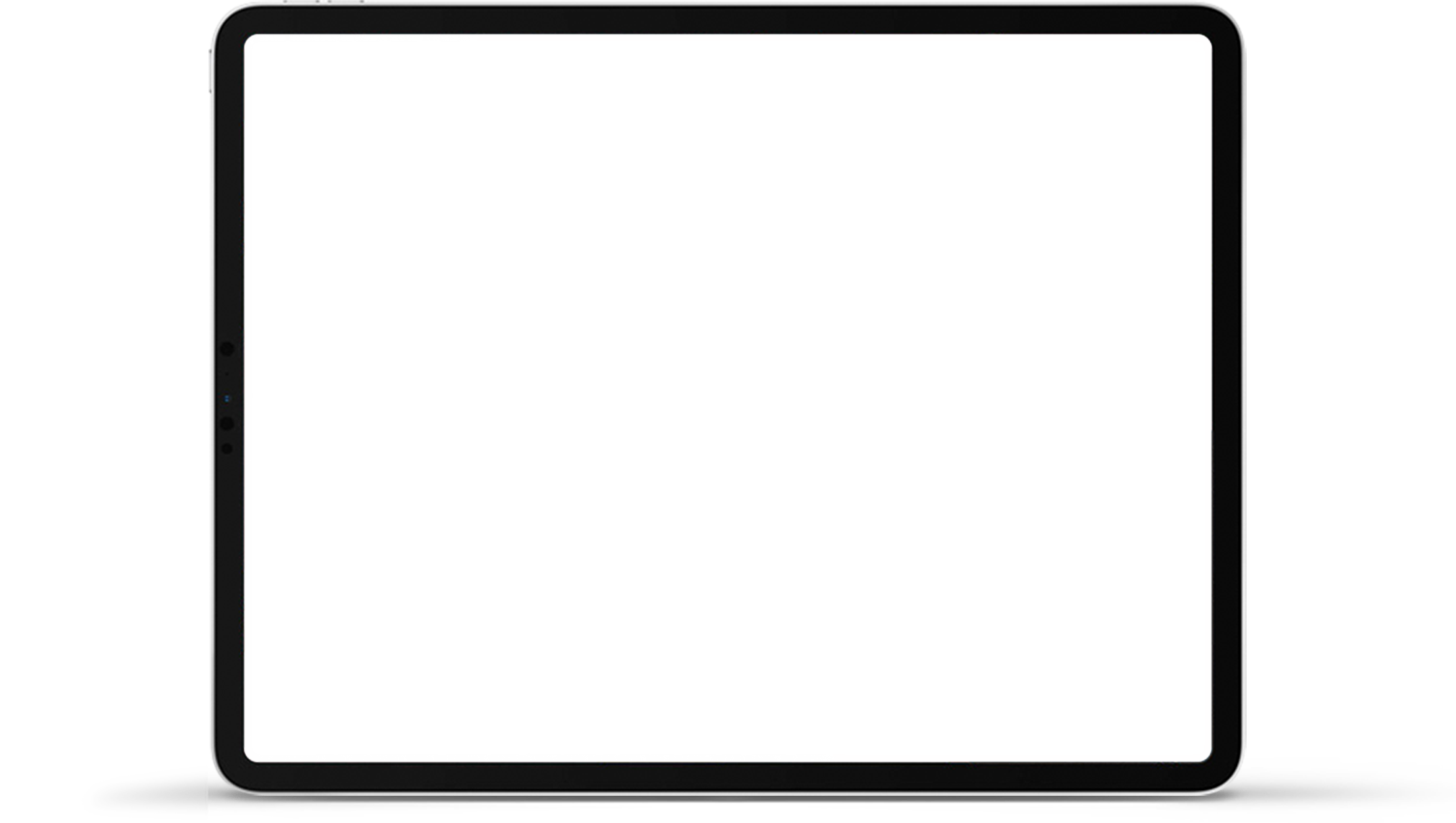Top 7 virtual tour software in 2025
01.10.2025
In 2025, virtual tour and interactive presentation tools for hotels are all about showing spaces and telling stories clearly and professionally via high-quality images, interactive panoramas, floor plans, embedded video, story-driven photography, and multimedia-rich presentations.
These tools don’t require any special hardware, they work in web browsers or mobile devices. For hotel sales teams, platforms like Seidat allow embedding panoramas, floor plans, videos, photos, GIFs, interactive charts, and content modules into branded sales presentations, enabling sales meetings or proposals that look polished, are easy to update, and reflect the hotel’s unique identity.
Why are virtual tours essential now?
- Higher engagement & faster decisions
Properties or venues using virtual tours see greater viewer engagement, more time spent per listing, which translates into faster decision-making by prospects. For instance, real estate listings equipped with virtual/3D tours tend to sell faster and gain more views than those with only static photos. - Expectations from customers
Buyers, guests, and clients (in tourism, hotels, and museums) increasingly expect to explore spaces digitally before visiting physically. They want transparency about layout, amenities, and look and feel. Virtual tours reduce surprise and build trust. - Remote work, hybrid events, and planning
More business is done remotely, event planners, group bookers, and tour operators often begin evaluation without visiting in person. Virtual tours allow remote walkthroughs, giving decision makers enough information to plan, compare, and pick venues or properties without being there physically. - Marketing advantage & SEO benefits
Interactive content, including virtual tours, improves listing visibility, increases dwell time, and improves metrics that influence search rankings. It also helps distinguish properties, museums, and tourist destinations in a crowded market. - Trend of personalization and smart features
Software is moving toward personalized experiences. Showing preferred features first, integrating analytics to learn what users click on, optimizing tours based on user behavior, and allowing customizable space presentation.
What makes software “best”
Below are the standards to judge which virtual tour or presentation tool qualifies as “best,” especially in a hotel / sales context. These help cut through the hype and focus on what really matters.
- Visual & output quality
The imagery must be sharp and realistic. Things to check: high-resolution photos or panoramas, clear floor plans or maps, consistency of colour and lighting, fast rendering, and good performance across devices. - User-friendliness & speed of editing
The software should allow non-technical users to build and edit tours and presentations quickly. Features like templates, drag and drop editors, shared media banks, and easy updates when things change (new décor, new amenities) are very valuable. - Accessibility & device compatibility
Tours and presentations must work well in web browsers and mobile devices, load reasonably fast, adapt to different screen sizes, and degrade gracefully in case of slow internet. There is no need for special hardware. - Customisation & branding
Ability to reflect the hotel’s visual identity (logos, fonts, colours, branded templates). Ability to customize navigation or layout (embed relevant content such as maps, amenities, seating layouts, or even custom modules that speak to the hotel’s strengths). - Sharing, publishing & integration
How easy is it to share the tours or presentations? Can you embed them in websites? Send as proposal decks? Use secure links? Does the software integrate with sales, booking, or CRM systems? Is link tracking / analytics included so you can see how clients engage with the content? - Pricing & value over time
Don’t focus only on the advertised price. Make sure to include all costs: whether you’re paying monthly or once, the expense of hosting and bandwidth, storage for high-res images, and fees for exporting or updates. Also watch for feature limits, locked upgrades, or extra charges that aren’t obvious.
You should decide whether the investment is worth it. Will you increase leads or bookings so that people can better explore your space? Will you close deals faster because clients trust visuals more? Will fewer misunderstandings save you time, refunds, or bad reviews? If those benefits outweigh every cost, then it’s likely a good investment.
- Support, maintenance & reliability
Documentations, responsive customer service / tech support; regular updates by the provider; tools to maintain content (when rooms are renovated, amenities change); uptime and reliability of hosting; data security; ensuring tours don’t break, or links don’t go dead. - Scalability & Flexibility
As your property or portfolio grows (more rooms, new event spaces, more photos), software should scale: allow for many tours, many users (team collaboration), and easy management of many assets. Flexibility to adapt layouts, change content, and add new modules without rebuilding from scratch.
How to choose the best virtual tour software
Choosing the right virtual tour or interactive presentation software isn’t just about which product has the most features, it’s about matching your real needs, workflows, budget, and audience. Below is a decision-making framework that helps you evaluate and compare options so that your choice delivers value over time, not just in hype.
Key Features to audit
When comparing tools, make a checklist of features that will matter for your content, guest expectations, and sales process:
- 360° / spherical panoramas / full-room views. Can the software handle high-quality panoramic images, stitching multiple photos together so viewers can look around a whole space?
- Video tour support and narrated walkthroughs. Beyond still images, embedding videos and room walkthroughs (e.g., showing ambiance, staff in action, or features that are hard to photograph) can add more life to the tour. Some virtual tour tools support video embedding within the tour.
- Hotspot interactivity. Clickable points or “hotspots” that let you embed information, media, links (e.g., “see room layout here”), or connect to floor plan / map views. These make tours richer and more useful.
- Floor plans / maps. For spaces like event halls, banquet rooms, or meeting areas, an overhead floor plan helps clients visualize dimensions, layout possibilities, flow, furniture placement, etc.
- Content and media embedding. You can embed video, audio, text labels, image galleries, perhaps even 3D models or GIFs, and also have options for image/lighting effects.
Technical Requirements: Resolution, performance & hosting
Even with good features, technical failures ruin the experience. Key technical criteria include:
- Image resolution and stitching quality. High resolution (e.g. 4K, 8K panoramas) with accurate stitching so the viewer doesn’t notice distortions. Tools like CloudPano and Seidat emphasize high output resolution and powerful image stitching engines.
- Bandwidth and loading speed. How fast do tours load on slower connections or mobile networks? Compression, image loading strategies, lazy loading, and progressive rendering matter.
- Hosting and delivery infrastructure. Is hosting included, or do you have to host on your own server? Are there content delivery networks (CDNs) to ensure fast load across geographies? How reliable is uptime / stability?
- Compatibility / device support. Works well in modern web browsers, on both phones and tablets, and doesn’t rely on special hardware or plug-ins.
Usability: Editor, learning curve, mobile / web support
- How intuitive is the editor? Does the tool offer templates, drag and drop, and guided workflows? Can non-technical staff pick it up quickly?
- Is there a media / image bank so you can reuse assets (photos, panoramas, logos)?
- How easy is updating? If rooms get refurbished, amenities change, or you change décor, can you update content easily (without rebuilding the whole tour)?
- How good is the mobile / web-based interface, both from the creator side and the user / guest side?
Budget & pricing models
- What is the pricing structure: one-time license, subscription, free tier, or pay-per-tour / per-scene?
- Hidden or ongoing fees: bandwidth, hosting, storage, number of tours or scenes, and users.
- Free trials or lite versions: help you test fit without an upfront cost.
- Total cost of ownership: factor in time to build and update tours, equipment for photos, staff time, etc., vs the benefit (bookings/events, fewer site visits, etc.).
Branding & white label possibilities
- Ability to enforce brand consistency (logos, fonts, colours, layouts) so the tour or presentation feels like your hotel, not the software vendor.
- White label options: removing the vendor’s branding, customizing URL / links, using your domain etc.
- Templates or custom skins so you can adapt the presentation for different parts of the business (event sales vs group bookings vs leisure).
Analytics, metrics & lead generation functionality
- Does the software provide data? How many views, how long users stay, which hotspots are clicked most, and where users drop off? These insights help you understand what people pay attention to and where to improve.
- Lead generation tools. Is there a way to capture leads directly (forms inside tours or decks, contact links)? Can proposals be embedded or included as interactive content with call-to-actions?
- Integration with existing CRM or email / marketing tools so that those leads are tracked and followed up.
Support, community & documentation
- Quality of customer support (email, chat, phone). How responsive and available during your working hours / time zones?
- Quality of documentation, tutorials, templates, and example tours.
- Update frequency: Is the software actively maintained (bug fixes, new feature roll-outs)?
Putting it all together: Decision-matrix
You can create a simple decision matrix (or scoring table) where you list your top candidates and rate them on each of the criteria above. Weigh the criteria according to what matters most for your hotel: e.g. maybe branding + mobile performance + ease of update are more important than video embedding.
By going through this framework, you ensure that when you choose software, it aligns with both short-term needs (creating your next sales deck or tour) and long-term goals (updating content, increasing direct bookings, reducing interim costs).
Top 7 virtual tour software, deep dives & comparisons
Below are deep dives & comparisons for leading virtual tour / interactive presentation / 360 tour-type tools. For each: an overview, strongest features, trade-offs, pricing (as known), ideal users / use-cases.
1. Seidat
Overview
Seidat is a cloud-based presentation / sales enabling platform (HQ in Helsinki, Finland). It emphasizes the creation of visually rich interactive presentation decks that embed images, panoramas, media, and interactive content, with strong collaboration, brand consistency, and integration into sales workflows.
Strongest Features
- Brand management: templates, brand fonts, logos, media bank, shared slide bank.
- Interactive content embedding: images, panoramas, video, animations, 3D objects.
- Collaboration & updating: shared dashboards, simultaneous editing, smart slides (if some content changes centrally, it updates across presentations).
- Analytics & sharing: tracked link sharing, embeddings, offline presenting, and real-time notifications. Integrations with CRM / Zapier etc.
Trade-offs
- Price is relatively high (starting at €299/month for the paid version).
- Learning curve: Because of many features, very simple tours/presentation tasks might be overkill (some features may not be used).
- Not strictly a “virtual tour builder” in the sense of full 3D space capture; more focused on presentation & embedding content.
Pricing
- Free version / free trial available.
- Paid version starting at ~ €299 per month / per user.
Ideal Users / Use Cases
- Hotels / hospitality sales teams who need to present multiple spaces (rooms, event halls, amenities) in polished and luxurious decks.
- Teams needing updated content often (e.g. promotions, seasonal décor, new furniture) and want centralized branding.
- Sales & marketing teams who want to embed multimedia, panoramas, floor plans, etc., in proposals or presentations.
- Users prioritize consistency, design, storytelling, and integration with their sales stack.
2. Matterport
Overview
Matterport is one of the more recognized names for 3D space capture (digital twins). It turns environments into immersive 3D models and 360 ° panoramas/walkthroughs. Its strengths are high fidelity, measurement tools, dollhouse views, and more. It’s widely used in real estate, architecture, insurance, restoration, etc.
Strongest Features
- Strong capture quality for physical spaces; precise measurements, spatial accuracy.
- Advanced viewer / presentation options (e.g. guided tours, measurement tools).
- Integration options, third-party services.
- Scalability: used for large portfolios.
Trade-offs
- Cost tends to be higher, especially for advanced plans or many “active spaces”.
- Good hardware / camera or scanning equipment is needed to get the best results. Without good input, output is less impressive.
- Less flexible branding or lightweight content embedding compared to simpler presentation tools.
Pricing
- Tiered subscription model, based on the number of active spaces / features.
- Different plans for individual vs business vs enterprise; costs depend on how many spaces you maintain.
Ideal Users / Use Cases
- Properties that require very accurate spatial representations (e.g. for estate sales, architecture, insurance).
- Large hotel chains or resorts with big portfolios, where quality and detail matter.
- Use cases where measurement, dimensional accuracy, floor plan integration is essential.
- When you want more “wow” factor in the tour, especially when the viewers care about how space really is.
3. 3DVista Virtual Tour Suite
Overview
3DVista is robust virtual tour software with strong multimedia integration, good customization, and more control over design/layout. It’s used for marketing, educational tours, architectural marketing, etc.
Strongest Features
- Advanced features: hotspots, media embedding, animated panoramas, 3D effects.
- One-time payment (for certain licenses) is possible, giving unlimited tours rather than per-tour or per-space subscription.
- Strong design control: layout, transitions, and user interface options.
Trade-offs
- Because of its power and flexibility, steeper learning curve. Takes more time to design very polished tours.
- Some features may be overkill for simple presentations or sales decks.
- Hosting / performance depends on where you host content; if your hosting or CDN isn’t optimized, loading times or image delivery might lag.
Pricing
- 3DVista offers various pricing; in some markets, there is a one-time fee for full version licenses versus subscription; but that can be relatively costly upfront.
Ideal Users / Use Cases
- Users or organisations wanting full control over every tour detail.
- Architectural firms, museums, and hospitality properties that want interactive, custom, branded tours.
- Marketing or education applications where multimedia (audio, video, text) and design richness are very important.
4. EyeSpy360
Overview
EyeSpy360 is a virtual tour platform oriented toward real estate, property marketing, etc. It offers tools for creating 360° tours, hotspots, interactive content, and more. It is more affordable for many small/mid-sized users.
Strongest Features
- Affordability and flexible plans; good entry-level tools.
- Interactive features: hotspots, live virtual tours, custom branding.
- Ease of use: simpler interface, quicker for non-technical users.
Trade-offs
- Less spatial / measurement precision compared to something like Matterport os Seidat.
- Fewer advanced multimedia / design options compared to 3DVista & Seidat.
- For very large or luxury hotels, the visual polish or fidelity might lag behind premium tools.
Pricing
- Plans like “Self Capture” and “Professional” tiers. E.g. EyeSpy360 offers more affordable pricing per listing or per tour in entry tiers.
Ideal Users / Use Cases
- Boutique hotels, small chains, or independent properties that want virtual tours but have moderate budgets.
- Properties where clients want to see interactive panoramas + hotspots rather than ultra-high “digital twin” fidelity.
- For real estate-style uses, for rental units, B&Bs, smaller events, etc.
5. CloudPano
Overview
CloudPano is a platform focused on letting users quickly build 360° virtual tours, floor plans, interactive media, etc. It tends to emphasize speed and ease, plus modern sharing tools.
Strongest Features
- Quick creation: turn photos into a tour.
- Floor plan scanning / generation tools (in some versions) and interactive floor plan overlays.
- Sharing & embedding options; good for integrating into websites.
Trade-offs
- Might lack the more advanced control over every detail of design or layout found in tools like 3DVista, Matterport, or Seidat.
- Visual polish might depend heavily on your photography input (lighting, resolution etc.).
Pricing
- Offers free trial; pricing depends on the number of tours or “scenes” etc.
Ideal Users / Use Cases
- Properties that want simple, fast tours with good presentation, not necessarily high-end architectural precision.
- Situations where you want many tours at low cost.
- Use in marketing materials, websites, and listing pages where speed & usability matter.
6. Kuula
Overview
Kuula is a 360-tour / panorama hosting & sharing platform known for ease-of-use. Users upload panoramas, add hotspots, embed media, share easily. Good for photographers, real estate, marketing. (Although I did not find sufficiently recent detailed pricing/features in the sources I checked in the public domain just now, so some details will need confirming.)
Strongest Features
- Ease of use: uploading panoramas, adding hotspots, and embedding into web pages or presentations.
- Good sharing / embed options, mobile / browser compatibility.
- Usually lower cost, good for lighter or moderate usage.
Trade-offs
- Less powerful for large-scale or very high-detail tours. Fewer advanced measurement tools or full 3D twin capabilities.
- Limited customization compared to enterprise-level products.
Pricing
- Typically subscription-based. Different plan tiers depending on the number of tours / storage.
Ideal users / use cases
- Smaller hotels, boutique properties, or marketing teams who want simple 360-panorama + hotspot tours.
- Use in listing pages, email marketing, or client proposals without needing heavy design work.
7. TeliportMe
Overview
TeliportMe is another panorama / virtual tour sharing platform. Its focus is on quick panorama uploads and sharing, sometimes with community-sharing features.
Strongest Features
- Simple & fast panorama upload & hosting.
- Community / marketplace / shareable tours to get exposure.
Trade-offs
- May lack advanced interactivity, measurement, brand white-labelling, or detailed floor plan support.
- For hotel sales / upscale presentation needs, it might feel less premium.
Pricing
- Often lower entry cost. Possibly free or modest subscription for basic functionality; upgrades for premium features.
Ideal Users / Use Cases
- Smaller properties, boutique hotels, or those just needing basic panoramic tours without high costs.
- Use for social media, listing sites, or marketing collateral rather than formal sales decks.
4 Use-case-based recommendations
Not all virtual tour tools are equally suited for every situation. What matters for a museum differs from what matters for a real estate agent. Below are recommendations per use case: which features are most important and which tools tend to shine.
For real estate agents
What matters most
- Speed: quickly create high-quality tours with minimal setup.
- Clear portrayal of floor plans, spatial dimensions, and room flow.
- Branding and embedding: ability to embed tours in listings / MLS, share via web links, and integrate with email / marketing.
- Lead generation: analytics, forms, capturing who views, and which hotspots are clicked.
Tools that tend to work well
- Matterport is frequently recommended in real-estate guides because of its spatial accuracy, measurement tools, and high-resolution walkthroughs. It helps reduce days on market by making listings more immersive.
- CloudPano is praised for its ease of use and branding features; it supports live-chat walkthroughs, which let agents interact with potential buyers remotely.
- Kuula is good for simpler, fast tours (using 360 panoramas, hotspots, embedded images), especially for smaller listings or agents who want lower cost and fast deployment.
For museums / exhibitions
What matters most
- Storytelling & depth: detailed media (audio narration, video, text info), hotspots that give historical or contextual detail.
- Accessibility: multilingual versions, responsive layout for mobile / browser, maybe guided tours or activity stops.
- Visual fidelity: good lighting, seamless stitching, accurate color, floor plan or map views of galleries.
- Budget sensitivity: Many museums have constrained budgets. Choosing something with an affordable entry and scalable for future exhibits.
Tools that tend to work well
- CloudPano features often come up in museum guides: for example, museum walkthroughs with hotspots and multimedia, engaging remote visitors.
- Tools or platforms that allow guided/built tours with stops or objects and audio narration or educational tasks (e.g. visiTOUR.us) are very appropriate.
For hospitality (hotels / resorts)
What matters most
- Ambience: lighting, décor, amenities (spa, pool, event halls), how rooms feel, not just layout.
- Flexible presentation: combining virtual tour panoramas with rich presentation / storytelling during sales calls or proposals. Ability to refresh visuals.
- Branding & white label: everything must reflect the hotel’s style and brand guidelines.
Tools that tend to work well
- Presentation-focused tools (like Seidat) shine here, because they let you embed media, panoramas, narrative storytelling, and presentation decks customized for guests or event planners.
- More immersive tour tools like Matterport or 3DVista are useful when you want high visual fidelity or plan to market the property more broadly (e.g., for luxury resorts).
For marketing agencies / creative studios
What matters most
- High customisation: Full control over layout, transitions, graphics, video embedding, audio, perhaps even 3D models / animations.
- Ability to deliver different “flavours” depending on the client. Reusable templates, strong branding features.
- Collaboration, team workflows, and high-output performance (multiple projects, many tours).
Tools that tend to work well
- 3DVista (for sophisticated multimedia, control, and design freedom).
- Seidat is appealing when you want to combine presentation + tour for client pitches, marketing decks, or proposals.
Conclusion / matching
To decide what’s best for you, match your priorities (budget, visual fidelity, update frequency, branding, analytics) to the use case above.
- If you are an agent who needs fast turnaround and strong lead capture, go with tools like CloudPano and Kuula.
- If you are a museum or hotel wanting rich storytelling, high polish, and brand-consistent visual identity = Seidat, Matterport, 3DVista shine.
- If you are an educator or marketing agency needing a flexible, reusable system for many spaces / clients → tools with strong template libraries, collaboration, and scalability.
Tips for creating high-quality virtual tours
A powerful virtual tour does more than just stitch photos together. Here are practical tips to make your tours stand out.
How to capture good panoramas
- Hire a professional photographer who specialises in hotel / hospitality photography. They understand how to stage rooms, manage lighting, control composition (showing space depth, leading lines, windows, and views), and ensure consistency across a series of panoramas. Hotels with professional photography often see significantly higher engagement and more bookings.
- Manual settings for exposure and white balance: Lock down exposure, white balance, and focus so that each frame matches. Inconsistent lighting or auto-exposure shifts cause visible seams.
- Sufficient overlap between frames: Overlap by 25-40% (both horizontally and vertically for 360° panoramas) so stitching software has enough matching points. Too little overlap can lead to gaps or distortion.
Best practices for hotspot usage
- Only use hotspots where they add value: pointing to features people care about (amenities, views, textures, small details).
- Don’t overload with hotspots = too many can clutter the view and distract. Prioritize the most important features.
- Use descriptive labels or media in the hotspots (“view of courtyard at sunset”, “detail: custom bathroom tiling”) rather than generic “click here.”
- Position hotspots logically: near objects referenced, at eye level, in relation to navigation flow. Avoid hiding them behind elements or placing them where viewers unexpectedly zoom or pan.
Navigation UX
- Smooth transitions between panoramas/scenes: avoid jarring jumps. Use fade or slide transitions to maintain immersion.
- Provide map overview / floor plan context: helps users orient themselves and understand spatial relationships.
- Intuitive navigation UI: directional arrows or thumbnails; a logical path through the space; ability to go back or piece together the layout.
Branding & narrative: Storytelling in virtual tours
- Think of your tour as a story. It should start with the entrance or lobby, lead to primary spaces (rooms, amenities), and end with memorable features.
- Use branding consistently: colours, fonts, logo, visual style, so the experience feels like you, not a generic tour.
Optimizing performance
- Compress images carefully: high resolution is great, but balance file size so load times remain fast, especially on mobile or slower internet. Use formats / compression tools that preserve quality.
- Use streaming or progressive loading: load low-res first, then higher-res details as the viewer zooms in. Lazy load non-critical media.
- Host via reliable infrastructure: use CDNs or fast hosting so media delivers quickly across geographies.
- Test on different devices / browsers: make sure panoramas and interactive content work as expected on phones, tablets, older computers.
Costs, ROI & metrics to measure success
What costs to expect?
When planning for virtual tours, you’ll incur several types of costs:
- Software / platform licensing: subscription fees (monthly/yearly), number of active tours or spaces, possible add-ons for analytics, hosting, or custom integrations.
- Equipment / photography: hiring a professional hotel photographer or 360° specialist; costs for camera, tripod, lighting, lenses; sometimes scanning equipment or staging.
- Time & labor: staff time for planning, shooting, editing, stitching, adding hotspots, branding, updates; also the time to train staff or contract external services.
Depending on property size and quality level, initial costs can range from a few thousand euros to tens of thousands, especially if you want high-resolution, polished imagery, full walkthroughs, and custom designs.
How to calculate ROI?
ROI (return on investment) can be measured by comparing gains (from increased bookings, higher rates, better direct booking share, etc.) vs all costs.
- Estimate additional bookings or revenue directly attributable to the virtual tour (e.g., more room nights, more event bookings).
- Factor savings: fewer site visits, lower cancellation rates, reduced guest dissatisfaction (which can reduce refunds or negative reviews).
- Subtract total investment cost (software + equipment + staff time + ongoing maintenance) from the revenue gained, divide by cost, to get ROI %.
Key metrics to track
To understand whether a virtual tour is working, monitor:
- Engagement time / dwell time: How long are users spending in the tour vs on regular pages? Longer times suggest interest.
- Bounce rate: Do users leave immediately, or explore the tour? High drop-off can indicate slow load times, poor imagery, or confusing navigation.
- Lead conversions or booking conversions: How many people who view the tour go on to complete a booking or inquiry? Track this before vs after implementing the tour.
- User paths/hotspots clicked: Which parts of the tour do people explore most? Which hotspots are clicked? Are people visiting amenities, room types, or event halls? This tells you what features resonate.
Common pitfalls & how to avoid them
- Poor image quality (Low resolution, bad stitching)
One of the quickest ways to erode trust and engagement is with blurry, low-res panoramas or visible seams where images join. Users notice this immediately and may abandon the tour. To avoid this, use high-resolution cameras, ensure consistent exposure, lighting, and focus across frames, and allow sufficient overlap between shots for accurate stitching. Hiring a photographer with experience in hotel or hospitality photography helps. - Overloading with features = User Confusion
Too many hotspots, complicated navigation, or distracting multimedia can overwhelm or confuse viewers. Instead of adding every possible feature, be selective: include hotspots only where they add value, design a logical flow through the space, and use clean, intuitive controls. Simplicity often wins. - Ignoring mobile / bandwidth limitations
A tour that looks great on a desktop may be sluggish or unusable on mobile or in locations with limited internet speeds. Users may experience slow loading, buffering, or poor performance. To avoid this, optimize image files, use compression, progressive loading, test on various devices and browsers. - Hidden costs
Many platforms look inexpensive initially, but hide costs for hosting, exporting high-res assets, additional scenes or users, and bandwidth usage. Always read terms carefully, ask about hosting fees or export limits, and check whether features like analytics or white-label branding are extra. - Failing to update / maintain tours when spaces change
Outdated tours, old furniture, changed layouts, and décor that’s no longer current can lead to misalignment between expectation and reality, harming customer satisfaction and brand trust. To avoid this, schedule periodic reviews of your tour content, make it easy to update, and ensure your workflow allows for changes (e.g., seasonal décor, renovations).
Conclusion & final recommendations
When choosing virtual tour software, you need crisp images stitched cleanly so every room looks real. Navigation should feel natural so people move through spaces without confusion. Hotspots must highlight what matters, like a view, detail, or feature, without cluttering the interface. The software has to perform well on mobile devices and under slower internet connections. Your tour should reflect your brand and tell a consistent story from the entrance through the main areas so visitors feel connected to your space. Tracking tools or integration options are important to see how people interact with the tour and link those interactions to real business results.
Different tools suit different users: simple panorama & hotspot tools (Kuula, CloudPano) are great for smaller properties or agents; premium-grade platforms (Matterport, 3DVista, Seidat) work best for luxury hotels, resorts, or branding-heavy institutions; cost-friendly and flexible tools (EyeSpy360, TeliportMe) fit mid-tier hospitality or creative agencies.
Before committing, always test via free trials or lite plans. That lets you see how the tool handles your photos / layouts, how clients respond, and whether editing, updating, and cost model make sense in your real workflow.
Keywords: Hotel sales
Sign up for your audit
Seidat has more than 20 years of experience in helping hotels improve sales content and proposal win-rates. Book your 1-to-1 with us here.